Update: SDK/ADT 21 has fixed the issue. Although SwitchResX is still a tool worth downloading.
Monday, August 27, 2012
Getting the Android Emulator to Look Right on your Retina MacBook Pro
If you are lucky enough to have gotten a MacBook Pro with a Retina screen you may have run into a problem with the Android emulator. As you can see below the emulator is squished into the top left quarter of the window. Don't worry Google already knows about this problem and a fix is expected in version 21 of the Android Developer Tools. However, you should still go star it to make sure it gets fixed.
The workaround is to install a tool like SetResX or SwitchResX and setup your screen to be one of the non HiDPI modes. I'm currently using SwitchResX to good results:
Update: SDK/ADT 21 has fixed the issue. Although SwitchResX is still a tool worth downloading.
Update: SDK/ADT 21 has fixed the issue. Although SwitchResX is still a tool worth downloading.
Subscribe to:
Post Comments (Atom)
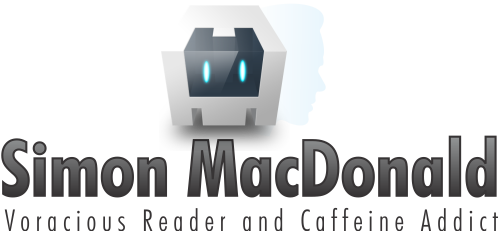



1 comment:
I have resorted to only running up the emulator when I have an external monitor connected.
Post a Comment